As part of my efforts to eventually get my writings on the Oregon Trail published I have been creating maps. However, as a poor person most cartographic programs are beyond my reached. However, by scouring the internet I have found a way to make maps for free. All one needs is a little time and several easy to use freeware programs.
The programs I used for the project are
Google Earth
KML2Shp
Forestry GIS
Paint.net (or any other drawing program)
So here is my train of thought as I worked. I needed to make a map showing the Oregon Trail going through modern-day states. I wanted to do everything myself and on some stuff I had no choice (is was no Oregon Trail SHP file before I made it- to my knowledge).
So what I did first was to create the states. With Google Earth I proceeded to use the "Add polygon" tool to draw out the various states. After that I drew the Oregon Trail, according to paper maps I had. To do this I used the "Add Path" tool. Finally I made polygons over popular sites along the trail like Fort Laramie.


When I was pleased with the creation I saved all the state and sites polygons and the Oregon Trail path as KML files.
Next I loaded all the KML files one by one in KML2Shp and converted them into the standard GIS SHP file. It was a fairly straight forward process. However, some installations of the program fail to load all the necessary BPL files. If this happens download the needed files here.

So now I had all are manually created files in SHP format. I used Forestry GIS (fGIS) to load each file as a layer. I then created a buffer to enlarge the trail to make it more visible. I followed the same step make the locations viewable. As a last step I labeled the locations.

So now I had the map almost complete. I did final touch-ups on Paint.net. A simple "Print Screen", then paste, then with a crop I had the map on a white backdrop. I adjusted the tilt sightly and added a title on the bottom using the text tools. With this I was done and my "professional" (big time quotations needed) was complete.
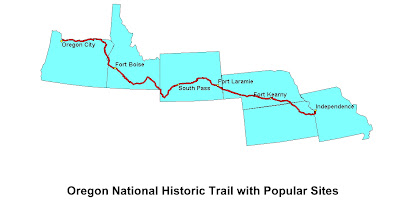
So that is Catholicgauze's long way route on how to make maps. I would like to thank Free GeoTools for pointing out KSL2SHP.
5 comments:
Very cool!
Love to see the work of another rookie map maker. Your efforts remind me of my learning curve. Keep up the good work. By the way, you might find my efforts interesting. My work is at EVS-Island (evs-islands.blogspot.com). Keep up the good work!
Mr Minton
Very cool. Funny, just this week I was thinking to myself, "I'm sure there's a way to do that, but I'm not sure how." Now I know.
Cool.
Reminds me of an important historical lesson I got a couple of years ago. Although my home county is too far north to be a part of the Oregon Trail (Gentry Co. MO), we still recieved our fair amount of westsern travellers. This includes a, for most, forgotten cemetary of about 30 children who died of cholera in my home county as their parents were headed west. The cemetary only had about 3 weathered headstones now. Whoknows what happened to the parents. When I first learned of them, I had a prayer for their success in reaching the west coast. So sad that their seed would die in my home, which never really amounted to much, it's populaton max reached 90 years ago.
I hope they made it. I hope they had forgotten my home by the time they died; I know they didn't.
- Elam Bend
TDAXP,
Thanks!
Mr Minton,
Thanks for the link. I'll explore it. I can't stress the "rookie" aspect for my work enough.
Roger,
Glad to help!
Anon,
Fasinating and saddening at the same time. Cholera cemeteries have mostly been forgotten but in bushes and off remote roads in Missouri, Kansas, and Nebraska one can still find a clustering of worn stone which attest to the deadly toll.
Post a Comment